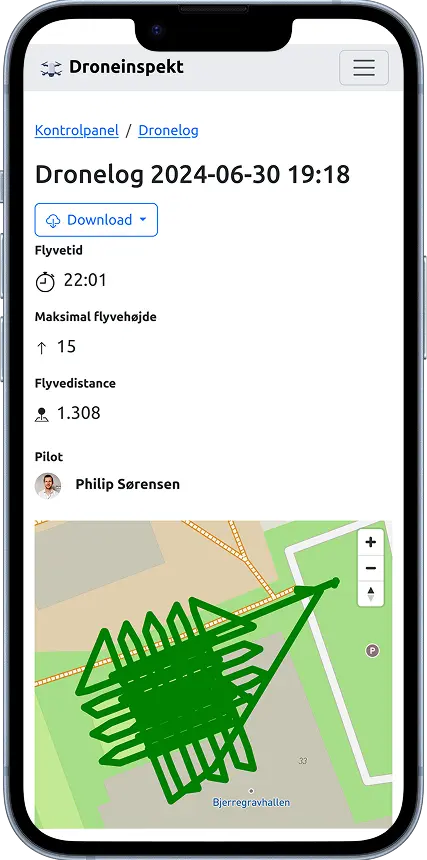Used by 2,000+ drone pilots and inspectors
Dronelogs – your digital logbook in the cloud
Collect, store and document all your drone flights in one place – easy, secure and always accessible.
Get started
15,000 +
Flights logged160 t
Total flight time1,300 +
Drones registeredJump directly to a topic:
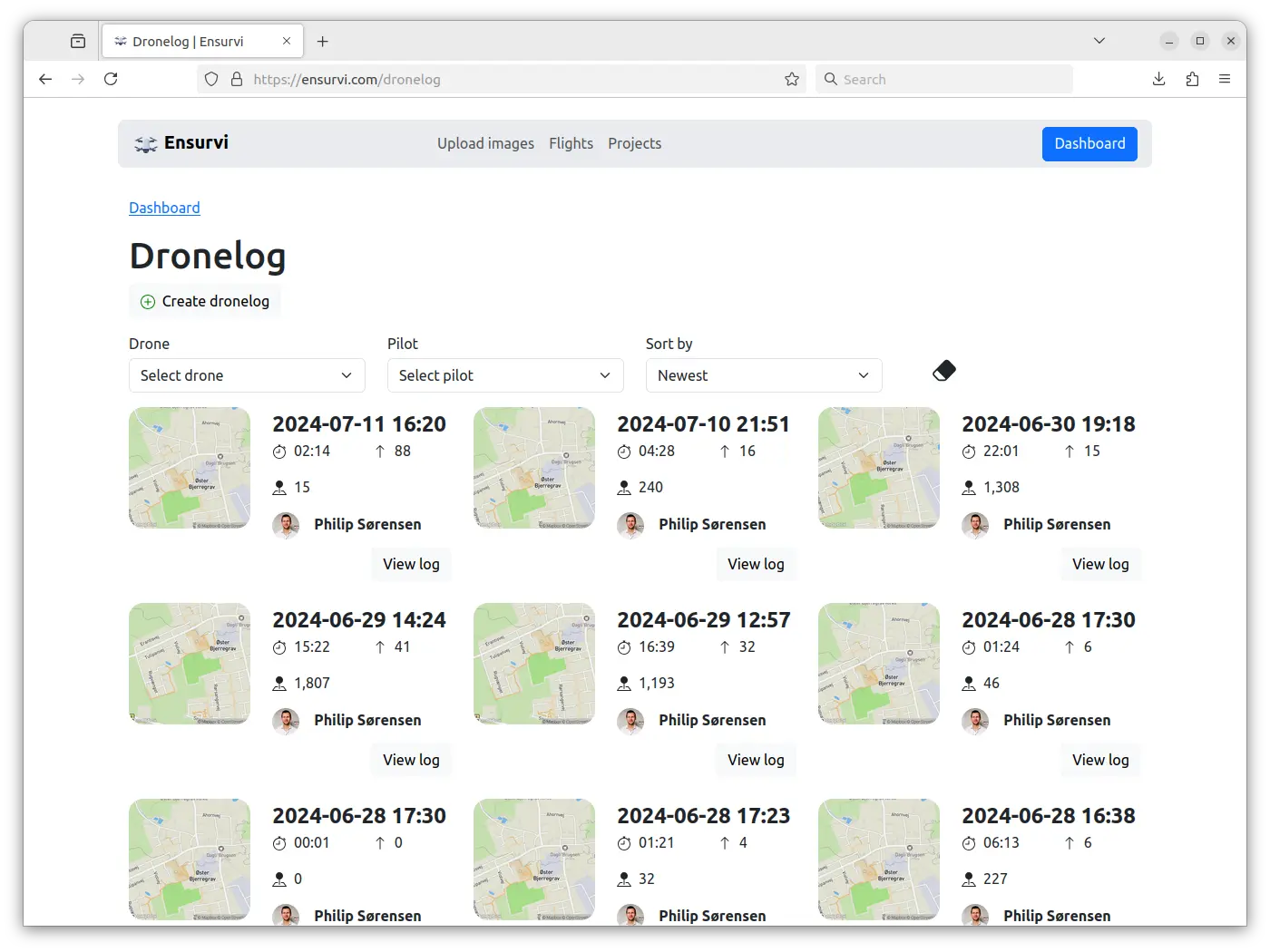
Filter on drone and pilot.
Filter by drone and pilot
When working with multiple drones and pilots, it can be a challenge to find the exact data you need. With Ensurvi, you can quickly filter your drone logs by specific drone or pilot. This saves you time and makes it easier to analyze and compare performance across your team.The filtering feature is especially useful in professional contexts, where multiple drones and pilots are often involved in complex projects. For example, you can quickly find all flights performed by a specific drone to assess its performance or identify patterns in a particular pilot’s flying style.
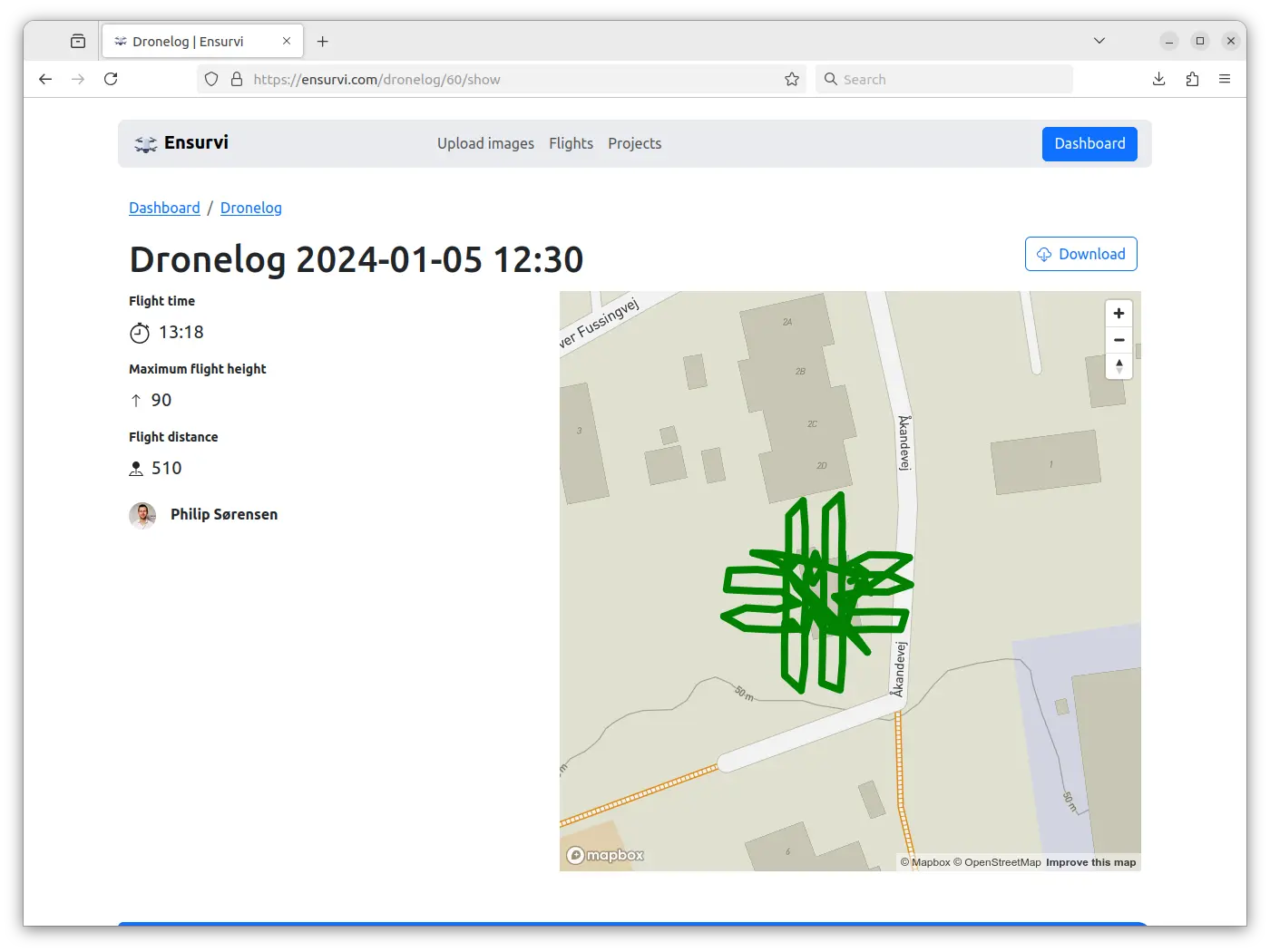
Detailed view of a single flight.
Visual drone logs with full overview
Get a complete overview of your past flights and create solid documentation of your operations. View precise routes on an interactive map where you can zoom in on critical points in the flight, follow altitudes, speeds and any changes in the flight path.Ensurvi allows you to attach images, videos and orthophotos directly to your logs so you can analyze specific areas, document conditions on site or present details to customers, colleagues and authorities.
The platform also makes it easy to generate comprehensive reports, where flight paths, images, key measurements and log data are collected in one overview. This ensures that you always have all the necessary documentation for compliance, customer reporting and insurance purposes, while allowing you to track performance and identify patterns over time.
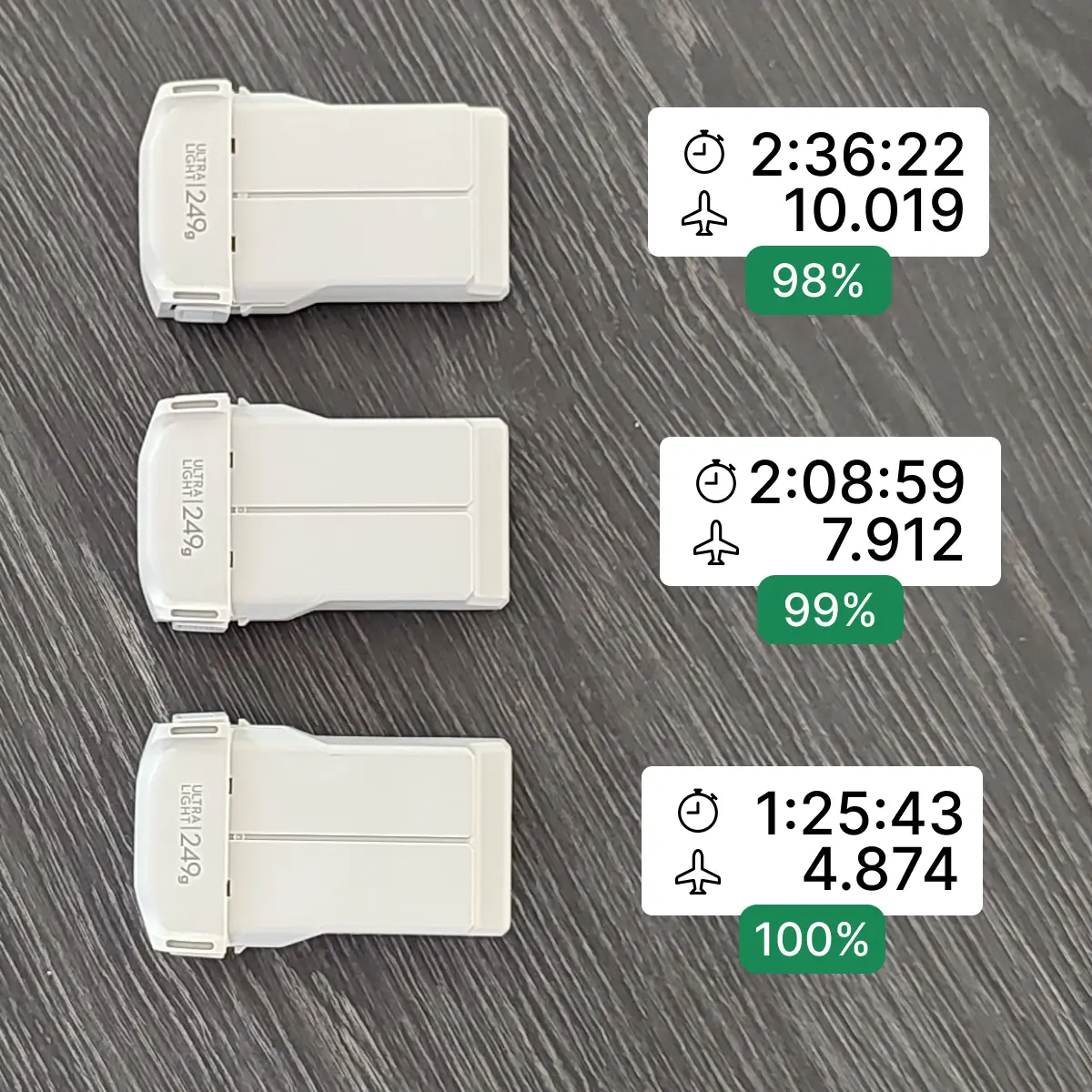
Keep an eye on the condition of your batteries.
Battery health monitoring
One of the most important factors for safe drone flight is having a full overview of the condition of the batteries. With Ensurvi, you can log and track the capacity of the batteries, the number of charging cycles, voltage differences and any errors – both as part of your drone logs and on a dedicated battery management page.The platform makes it easy to identify worn or faulty batteries, so you can replace them in time and avoid unexpected problems during flight. You can also view battery performance history, detect patterns in energy consumption and plan maintenance before it becomes critical.
With Ensurvi, you not only get better safety, but also extended battery life, fewer downtimes and more security in your drone operations.
Read more

Import your DJI logs.
Import your logs automatically from DJI Cloud
With Ensurvi, managing your DJI drone logs becomes both simple and efficient. You can choose to drag and drop files directly from your DJI controller or let the system do the work for you with an automatic import from DJI Cloud.Once your logs are imported, they are automatically processed and analyzed, giving you access to detailed insights into, among other things, flight performance, battery consumption, GPS data, signal strength, and altitude profiles. This way, you get not just a technical log, but a valuable decision-making tool that can be used for both operations, maintenance, and reporting.
Whether you choose manual upload or cloud synchronization, Ensurvi ensures that your flights are always documented, organized, and easily accessible. And with full history, you can easily track developments over time, identify patterns, and export data into reports – ready to share with customers, colleagues, or authorities.
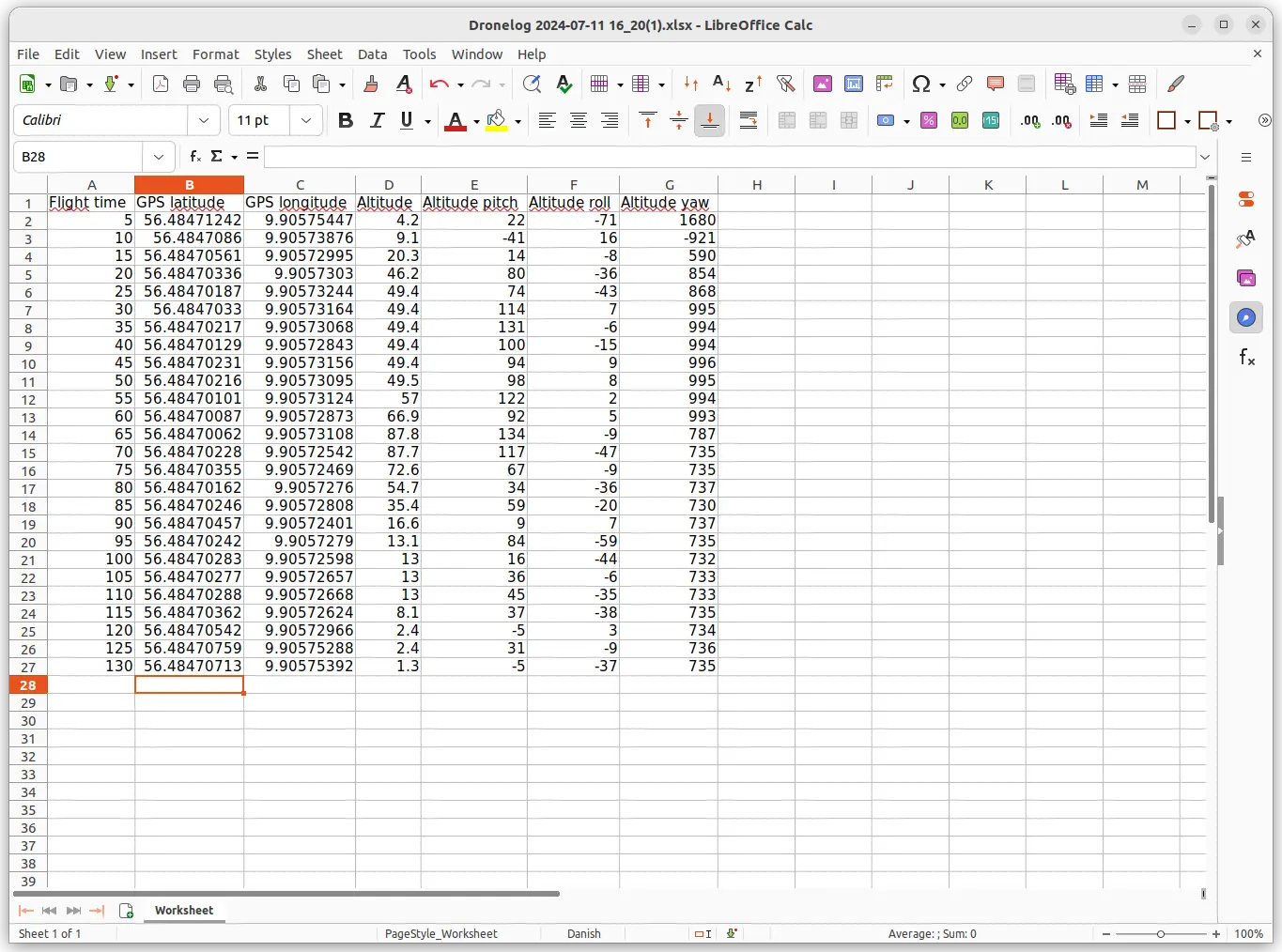
Export your logs to a format of your choice.
Export and report your drone logs
With Ensurvi you can easily export your drone logs to both Excel and KML. The Excel format makes it possible to analyze data across flights, share them in spreadsheets or integrate them into other systems. KML allows you to visualize flight routes and inspection data directly in Google Earth or other map tools - perfect for interactive presentations.You can also create reports across logs, e.g. export all flights for a specific pilot or drone. This gives you a comprehensive documentation of activity that can be used for both internal follow-up, customer reporting and regulatory requirements. This way, your data is never locked, but can be freely used for documentation, reporting and further analysis.
Frequently Asked Questions (FAQ)
Find answers to the most common questions about dronelogs and the platform. We’ve gathered the most frequently asked questions about log files, analysis, and security.
A dronelog is a logbook or record of flights carried out with a drone, automatically generated and saved by the drone during flight. These logs contain detailed data about each flight and can be used for documentation, analysis, troubleshooting, and reporting. A log typically includes:
- Time and duration
- Flight route and altitude (GPS coordinates, altitude above ground, etc.)
- Battery status (voltage, temperature, capacity)
- Flight speed and direction
- Signal strength (GPS, controller, video)
- Pilot input (what actions were taken with the controller)
- Error messages or warnings (e.g., if the drone loses signal or the battery becomes critically low)
- Camera information
Yes. It is possible to manually enter information about your logs, such as maximum altitude, location, etc. However, we recommend using the log files automatically generated by your drone, as they contain even more detailed information.
You can transfer your logs directly from your smart controller by dragging and dropping them into the upload field under the “Dronelogs” menu. Once your files are uploaded, they are automatically processed so you can quickly access relevant data and visualizations.
You can transfer your logs directly from your smart controller by dragging and dropping them into the upload field under the “Dronelogs” menu. Once your files are uploaded, they are automatically processed so you can quickly access relevant data and visualizations.
Yes, with Ensurvi you can quickly search and filter your drone logs by pilot, drone, date, location or type of flight. This makes it easy to find precise information about a specific flight or get a comprehensive overview of all flights for a particular drone or pilot. The filtering options also help you analyze trends over time, such as flight history, battery consumption or GPS patterns, making the platform an effective tool for both internal follow-up and documentation. This allows you to save time and get more value out of your log data, without having to navigate through unmanageable folders or separate files.
Ensurvi can monitor the health of your batteries when you import your drone logs, either automatically from DJI Cloud or via manual log uploads. The platform records detailed information about each battery, including capacity, number of charge cycles, voltage differences, and any errors. This means you get a clear overview of your battery’s health without having to manually keep track of data.
You can follow the history of each individual battery, identify worn or faulty units in time, and schedule maintenance to keep your flights safe. This also allows you to optimize battery usage and schedule replacements, which both saves money and reduces the risk of unexpected downtime during flight.
You can follow the history of each individual battery, identify worn or faulty units in time, and schedule maintenance to keep your flights safe. This also allows you to optimize battery usage and schedule replacements, which both saves money and reduces the risk of unexpected downtime during flight.
Absolutely. Ensurvi makes it easy to export logs and reports that document flight time, battery status, GPS data, altitude profiles and full flight history. This means you can provide accurate and reliable data to authorities or customers, helping you comply with legal requirements, safety standards and internal procedures. The reports can be exported in formats such as Excel or KML, making them flexible for both internal use and external audits. In this way, your drone logs become not just data storage, but a valuable tool for safety and compliance documentation, providing peace of mind and full control over your drone operations.
Your data is securely stored on a web server in Frankfurt, Germany. In addition, encrypted backups are kept at multiple locations in Scandinavia. All data storage takes place within the EU and complies with current data protection regulations (GDPR), so you can rest assured that your information is handled responsibly and securely.
Start logging your drone flights today! ✈️
Make it easy to track your flights, drones, and pilots – all in one place. With our intuitive platform, you can automatically create flight logs, stay on top of maintenance, and ensure full legal compliance.Create your first drone log in just a few minutes – it’s free to get started!
Get started