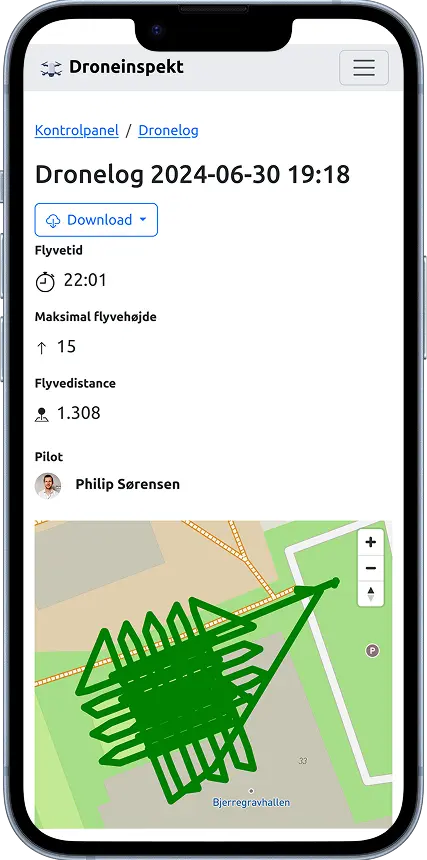How to Set Up Automatic Upload of DJI Drone Logs
Managing inspection data from drones can be time-consuming and complex, especially when relying on manual processes. Many inspection teams struggle with consolidating logs, ensuring accuracy, and keeping records up-to-date across multiple platforms.Ensurvi offers integration with DJI Cloud, allowing you to automatically retrieve drone logs directly from your DJI account. Once you have enabled automatic upload of your flight logs to DJI Cloud, Ensurvi can sync your data without requiring manual export and upload. With automatic synchronization, Ensurvi continuously pulls the latest flight data from your DroneLogs account. Once connected, your logs are updated in real time, ensuring your inspection records are always current without any manual uploads or data transfers. This seamless integration reduces the risk of errors and saves valuable time for your inspection teams.
Setting Up Upload to DJI Cloud
To enable automatic upload of your DJI drone flight logs to DJI Cloud, follow these steps:- Open the DJI Fly app on your flight controller and log into your DJI account.
- Go to your profile by tapping "Profile" in the bottom left corner of the screen.
- Select "Settings" and then "Sync Flight Data" to view your auto-sync settings.
- If "Auto-Sync Flight Logs" is not already enabled, a prompt will appear, allowing you to enable this feature. Tap "Enable" to allow automatic synchronization of your flight logs to DJI Cloud.

If automatic synchronization is not available, you can manually export your flight logs by connecting your flight controller to a computer and transferring the files from the “FlightRecords” folder. These files can then be uploaded to Ensurvi for analysis and backup.
Syncing from DJI Cloud to Ensurvi
Once your logs are uploaded to DJI Cloud, you simply need to link your DJI account to your Ensurvi user account. Log into Ensurvi, go to your user settings, and follow the setup guide. Once your DJI account is linked, Ensurvi will automatically fetch your logs at regular intervals.Start logging your drone flights today! ✈️
Make it easy to track your flights, drones, and pilots – all in one place. With our intuitive platform, you can automatically create flight logs, stay on top of maintenance, and ensure full legal compliance.Create your first drone log in just a few minutes – it’s free to get started!
Get started